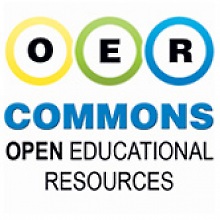One website that offers many open educational resources is OER Commons. I found multiple resources that I plan on using in my future. The first one that I liked was Learning Math: Measurement. This open educational resource teaches you about measurements from K-12 and gives tips on how to teach the information. Click here for an example of a video from this resource.
The next resource that I liked was Teaching Math: A Video Library, 5-8. These videos are a great resource because they show middle school teachers incorporating the National Council of Teachers of Mathematics standards into their lessons. The programs demonstrate how teachers guide and assess student understanding, and offer strategies for keeping students motivated and engaged at this critical age. Click here for an example video from the source.
The next resource that I liked was Teaching Math: A Video Library, 5-8. These videos are a great resource because they show middle school teachers incorporating the National Council of Teachers of Mathematics standards into their lessons. The programs demonstrate how teachers guide and assess student understanding, and offer strategies for keeping students motivated and engaged at this critical age. Click here for an example video from the source.

Possibly my favorite open resource is a flexbook that provides high school teachers an introduction to the main principles of modeling and simulation as used in science and engineering as well as a set of lesson plans. It was called CK-12 Modeling and Simulation for High School Teachers: Principles, Problems, and Lesson Plans.
Here are some other resources that I have found on Open Educational Resources that I think you should look at that will be beneficial for classrooms
OER Knowledge Cloud
Mission To Learn
Open Educational Resources